How To Create Digital Art Using DALL-E
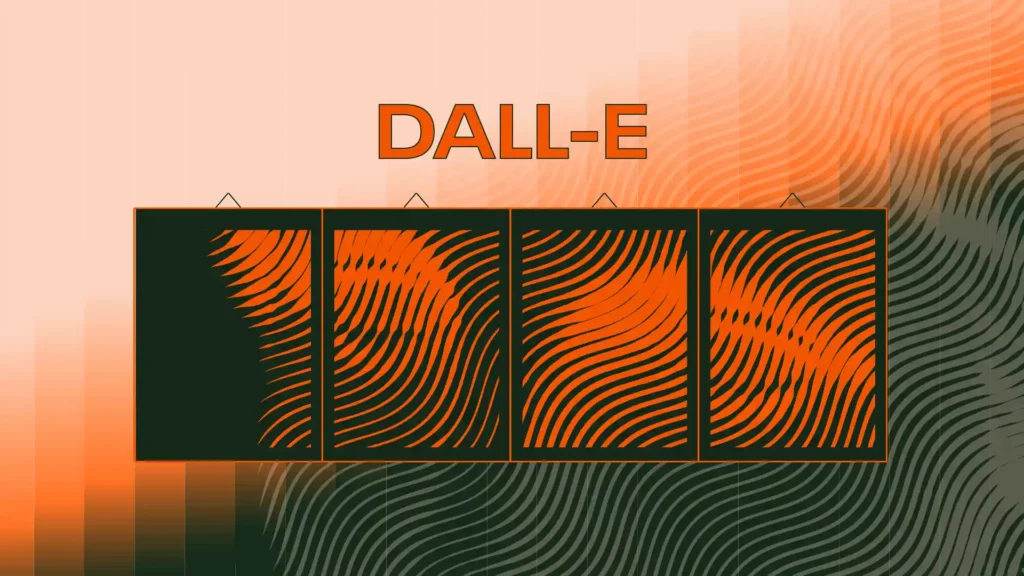
How to create digital art using DALL-E? | Credit: Shutterstock
Key Takeaways
- DALL·E excels at generating images from text prompts and has evolved with improvements in subsequent versions.
- Credits are used for actionable tasks in DALL·E and are subject to renewal and expiration based on specific criteria.
- Ethical usage of DALL·E involves safeguarding against biases, respecting guidelines, and ensuring responsible image creation.
- Users can experiment with prompts and refine generated images while considering ethical implications and societal impacts.
What Is DALL-E By Open AI?
OpenAI created the artificial intelligence model DALL-E, which is adept at producing images from written descriptions. By utilizing a variant of the GPT (Generative Pre-trained Transformer) architecture, DALL-E can create a wide range of high-quality images in response to written instructions.
bhtIt excels at deciphering and illustrating complex directions or ideas, creating fresh, lifelike pictures corresponding to the text. DALL-E can be used in many scenarios, from creating imaginary creatures to creatively imagining commonplace objects.
The original DALL-E model debuted in January 2021. A trailblazing model generated images from text descriptions using a 12-billion-parameter version of GPT-3. Its main goal was to investigate how neural networks could produce a variety of creative images.
But occasionally, the results were less real (resembling cartoons) and more prone to artifacts. To improve the original model, OpenAI released DALL-E 2 in April 2022.
What Is The Main Difference Between Dall-E 1 And Dall-E 2?
The key differences between DALL-E original model and DALL-E 2 are explained below:
- Image quality: DALL-E 2 generates higher-quality images with greater resolution and realism than the original.
- Model sophistication: DALL-E 2 uses more advanced techniques and a more sophisticated model architecture.
- Editing capabilities: DALL-E 2 introduced advanced features like inpainting and outpainting, which were unavailable in the original DALL-E.
- Realism and detail: DALL-E 2 is significantly better at creating realistic and detailed images, especially for more complex scenes.
DALL- E Credits: Everything You Need To Know
Before starting creating images with DALL-E 2, it’s important to understand the pricing and the concept of credits. The DALL·E API is charged independently of labs.openai.com . Credits obtained or purchased on labs.openai.com are not valid for the DALL·E API. Pricing details can be found here .
So, what is a DALL-E credit? A DALL·E credit enables the execution of a singular request at labs.openai.com, facilitating tasks like generating images based on text prompts, fulfilling edit requests, or handling variation requests.
Credits are solely deducted for requests that yield generated outputs, exempting charges for content policy warnings or system errors. But does DALL-E give free credits?
Free credits are accessible to early adopters registered to utilize DALL·E before May 15, 2023. These credits expire one month after they’re received but renew every month. Suppose credits were granted on July 10; they’ll refill on August 10.
If registration occurs on the 25th or 26th of any month, the credit renewal happens on the 24th of every month. However, DALL·E credits are purchasable through the account page’s “Buy Credits” button or via the profile photo dropdown menu.
How To Use Dall-E 2 To Turn Your Ideas Into AI-Generated Art?
Using DALL-E 2 to turn your ideas into AI-generated art involves a few key steps. Here’s a general guide on how to use it:
Access DALL-E 2
It can be accessible through OpenAI’s platform . You would typically need to sign up for an account or request access, depending on OpenAI’s current policy.
Understand The Guidelines
Familiarize yourself with the ethical guidelines and usage policies provided by OpenAI. This includes understanding what type of content is permissible and what is not.
Conceptualize Your Idea
Know exactly what you want to create before you begin. DALL-E 2 does a fantastic job of translating intricate, creative descriptions into pictures.
Crafting The Right Prompt
The way you phrase your prompt in DALL-E 2 is crucial to getting the desired results. Be precise and evocative.
Instead of merely stating “a cryptocurrency chart,” elucidate the specific cryptocurrency depicted, its market behavior (surging, fluctuating), the market conditions (bullish, bearish), the visual style (photorealistic, abstract), and the context, such as the platform or exchange it represents.
Providing additional details like timeframes, price movements, or notable indicators enriches the description for better visualization.
Input Your Prompt
Enter your crafted description into the DALL-E 2 interface (available via ChatGPT-4). Ensure your prompt complies with the character limit and guidelines.
Example: Prompt 1
Illustrate a dynamic, futuristic city skyline composed of interconnected blockchain nodes, each emitting streams of data, symbolizing the interconnectedness of the crypto world.

Example: Prompt 2
Generate an artwork depicting a virtual gallery showcasing various crypto-inspired artworks—digital sculptures of Bitcoin, Ethereum, and other tokens as avant-garde pieces.

Example: Prompt 3
Create an image of a mythical creature fashioned from blockchain code, its form made up of intricate lines and symbols, representing the power and complexity of decentralized technology.

Generate The Image
Submit your prompt. DALL-E 2 will process the text and generate several image options based on your description.
Review and Refine
Look through the generated images. If they don’t exactly match what you had in mind, consider refining your prompt to adjust the output. This might involve being more specific, changing certain words, or adding/removing details.
Can I Modify A Picture With Dall-E?
Post-generation, you can:
- Modify as needed: You may be able to modify or adjust the generated images right within the platform, depending on the tools and features that are available.
- Download and Use: You can download an image once you’re happy with it. When using generated images, make sure you abide by OpenAI’s terms of service, particularly if you intend to use them for commercial purposes.
- Provide review/feedback: On certain platforms, you can offer suggestions for how to improve the generated images, which can help the model get better.
Tips For Better Results Using DALL-E
For better results, you may:
- Experiment with styles: Try specifying different art styles in your prompts (e.g., “in the style of Van Gogh” or “like a manga drawing”).
- Use inspirational references: Sometimes including references to known artworks, objects, or themes can guide the AI to better align with your vision.
- Be patient and creative: It might take several attempts to get the perfect image. Use this as an opportunity to explore different phrasings and ideas.
Ethical Considerations To Keep In Mind While Using DALL-E
When utilizing DALL·E, ethical considerations play a pivotal role in ensuring responsible and conscientious usage. Firstly, it is imperative to remain aware of any potential biases in the dataset used to train the model. It is essential to exercise caution to prevent the propagation of stereotypes, false information, or offensive content.
Additional ethical guidelines that align with this are upholding intellectual property rights and refraining from producing misleading or deceptive images. Furthermore, it’s critical to proceed cautiously when creating sensitive or contentious visualizations that potentially harm people or spread false information.
Ethical practices are promoted by transparency in the disclosure of AI-generated content and its intended purpose. Sustaining ethical norms while utilizing DALL·E’s potential requires routinely evaluating the societal effects of generated images and actively participating in debates on moral AI use.
Conclusion
DALL·E by OpenAI is an innovative artificial intelligence model proficient in generating images based on textual prompts.
Its capabilities transcend traditional boundaries, enabling the creation of diverse and imaginative images from descriptive text. As a versatile tool, it serves various purposes, from aiding in creative projects to visualizing complex ideas.
FAQs
How does DALL-E 2 differ from the original DALL-E model?
DALL·E 2 showcases advancements in image quality, model sophistication, editing capabilities, and enhanced realism and detail, surpassing the original model.
What are DALL·E credits, and how do they function?
DALL·E credits enable requests for generating images based on text prompts. They’re used for actionable tasks and are only deducted for successful output generations.
How does DALL·E facilitate image creation from text prompts?
DALL·E interprets descriptive textual prompts and employs its deep learning capabilities to generate visual images that correspond to the provided description.
What are the ethical considerations when using DALL·E?
Utilizing DALL·E necessitates awareness of potential biases in datasets, adherence to ethical guidelines, and avoiding the propagation of stereotypes or misleading content.