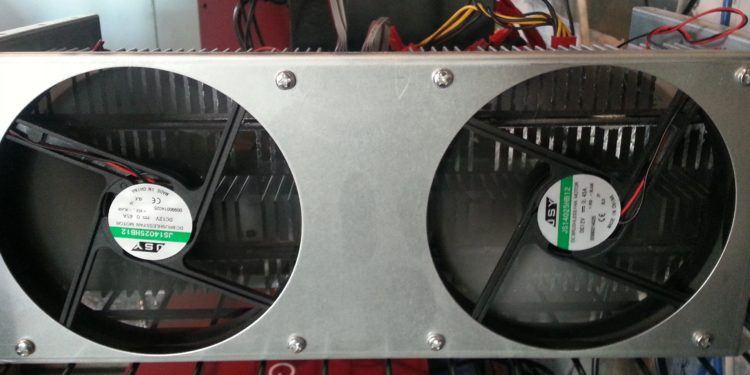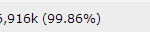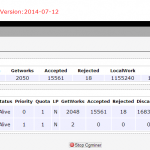BTCGarden is a manufacturer that is also using the AM Gen 3 chips. The BTCGarden AM-V1 is a very quiet and cool running miner that runs from an RPI (Raspberry Pi). Like the Rockminer line which also uses the AM Gen 3 chips, the BTCGarden takes a bit of a different approach to the setup and software. BTCGarden is also rapidly developing the design of their units.
Specifications: AM-V1
Chips: 32x ASICMiner Gen3
Hashrate: 310GH
Power Consumption: 350W
2x 120mm Fans
Integrated GPIO connection for RPI
Can Connect more that one V1 unit per RPI via board interface
The shipping gods took their toll here. The first unit to arrive was damaged and would not run. The box was quite beaten up and the frame was bent. CrazyGuy from ASICPuppy sent a new one right out with a pre-paid return label for the damaged unit. The new unit arrived with no such beating and worked perfectly out of the box.
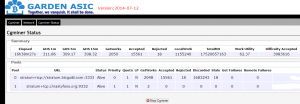
The first thing you will notice about the AM-V1 is the two 120mm fans. They pull air over the 4 heatsinks on the boards making a quiet, even airflow. The heat sinks each cover 8 AM Gen 3 chips. On the open frame are screw holes so you can stack multiple units and string them together using the provided data cables. The data cables go from left to right each time on their way down. The AM-V1 uses the GPIO connection for the RPI to run the miner as opposed to a USB cable seen on many other miners. The RPI gets plugged into the right connection of the top board. The GPIO connection makes for a clean setup with none of the odd USB issues that can occur at times with RPI controlled miners.
RelatedNews
The BTCGarden AM-V1 has a simple setup UI using a proprietary interface that uses cgminer as the backend. Simply type in 192.168.1.123 to access the static address for the interface. You can change it to a different address and new images such as the 7.12 version I am using here have DHCP that you can enable if you do not want or need static addresses. On the config tab, you enter your pool info as normal. On this page, you will also see the “board nums” box, where you will add the number of boards you have connected. In the case of an AM-V1 that would mean 2 should be entered here. For additional AM-V1s installed in line, you would add 2 for each unit so 3 AM-V1s would mean you put 6 in the “board nums” box. The top limit the RPI seems to be able to handle is 4 AM-V1s before errors can happen (this would be 8 boards total).
In my tests, I used BTC Guild and NastyPool . The BTCGarden AM-V1 maintained a stable 310 gh/s to 318 gh/s on BTC Guild and about 280 gh/s on NastyPool, which is a P2Pool.
I spoke with CazyGuy of ASICPuppy about the AM-V1 about his thoughts on the AM-V1.
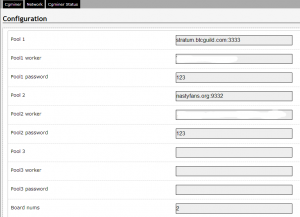
The BTC Garden V1 is a nice miner. What are the features that you like about it?
I like that it’s stackable, and they are very quiet.
Stackability with the miner is great. How do you think this helps vs. the competition?
Big advantage here. With the power connections on the backside, it leaves plenty of room on top and bottom for stacking.
Being a vendor, how has the communication been with BTC Garden? Are they doing well customer service-wise?
They are great, but the issues have been mostly setup related. I have been able to handle most customer support issues promptly and without assistance.
What is the max you have been able to stack on one Pi?
Eight boards are the max.
What improvements in software and hardware would you like to see, and were some of them done for the V2?
Smaller is better, and the X2 has accomplished this. V2 has not been released yet, but I’m excited to see what they have in store.
Anything to add about them?
BTCGarden is pushing the market with their design and pricing model. They are doing a great job.
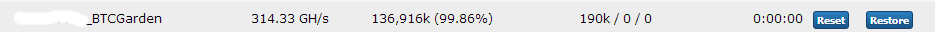
The BTC Garden AM-V1 is a nice miner. I used a Thermaltake 750 watt Gold rated PSU and an EVGA Supernova 1300 watt Gold rated PSU to test the miner. There was no difference between the two other than the EVGA pulled 312 watts at the wall while the Thermaltake pulled 347 watts at the wall. The difference is the efficiency of the PSU; the miner gh/s rate was the same for each.
Setup was very simple, and BTC Garden is putting out new versions of the mining image with improvements fairly quickly. They also have been responsive to the community as well being active in the forums and answering questions both there and via PM. Their forum rep was prompt in answering my questions and made sure I was able to get new images easier than their initial Biadu hosting service which was very slow and buggy. They also set up a Dropbox account to make it easier for customers to get the firmware updates.
The AM-V1 is a nice unit. It uses a bit more power than the Antminer S3 at a lower speed. That could be better, but it seems to be a limitation of the AM Gen 3 chip not BTC Garden’s implementation of them. The ability to easily stack and connect them all is something I like as well as others like CrazyGuy have noted. If you are doing larger installations, this can make cable and power supply management even easier. The simple cable management makes it easy to recommend to both novices and larger mining farms to use.
I will be following up in a few days with the BTC Garden AM-V1 x2 610Gh Bitcoin Miner as well, soon to be followed by their version beyond that.
Disclosure: I received a discount on the review unit.