Bitcoin Wallet Review: BC Vault Throws Down the Gauntlet to Trezor

The limited edition all-aluminum version of the BC Vault feels like it could withstand some serious trauma. I recommend this more than the base version, if you can get one. | Source: CCN.com
The Bitcoin hardware wallet space is increasingly active, with new entrants coming up all the time. If you search “hardware wallet” on Amazon, you get dozens of options. The two most well-known companies, of course, are Ledger and Trezor. But a variety of alternatives exist. CCN.com received two BC Vault review units from a company called Real Security , based out of Slovenia.
From Skeptic to Bitcoin Hardware Wallet User in a Few Simple Steps
I’ll be frank: I’ve always felt that hardware wallets are a “nice to have” when it comes to cryptocurrency. There are real benefits for those looking to hold Bitcoin and other assets long-term. But if you’re more interested in using the tech day-to-day, an added step seems complicated.
Nevertheless, I was eager to try it out to evaluate how difficult it would be. I used a small amount of Bitcoin Cash for my experiment.
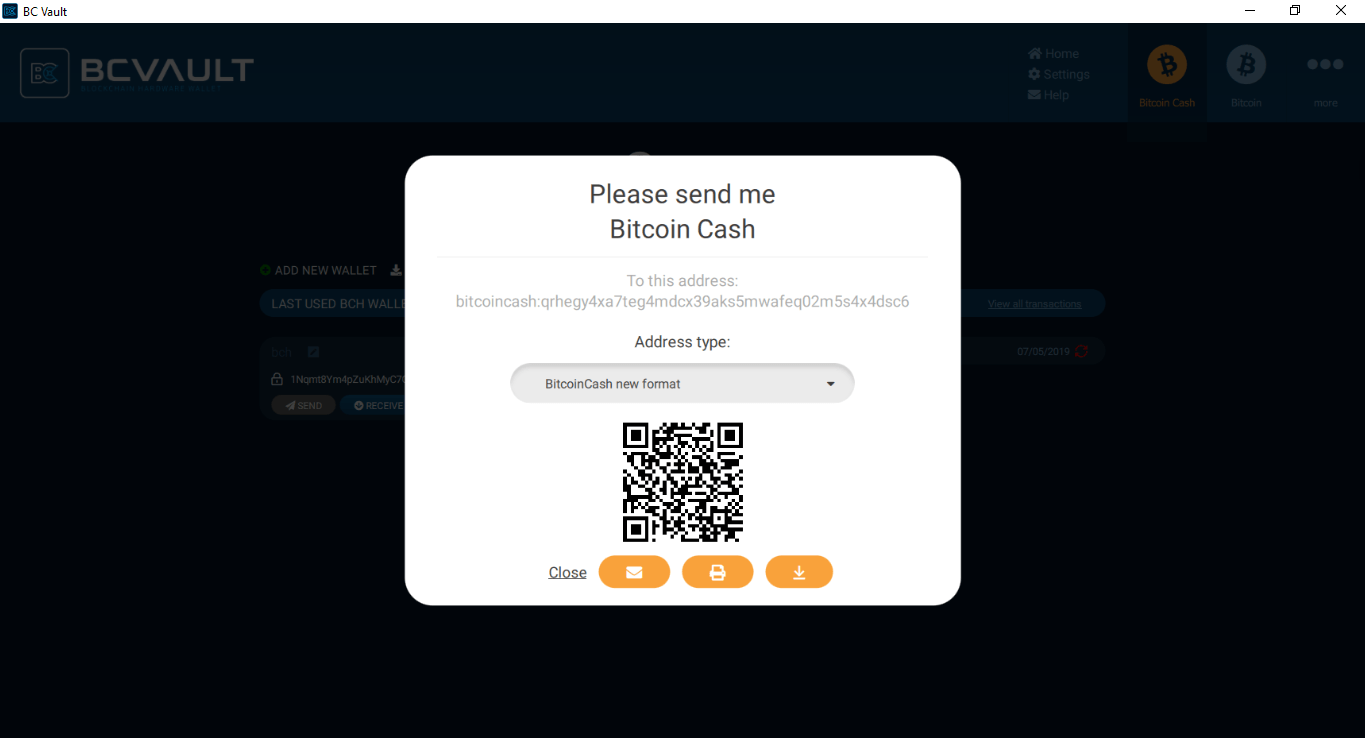
Paper wallets run the risk of damage or fire, but those were what I used to store a lot of crypto for a long time. Unfortunately, I’ve lost most of it. If I’d had a BC Vault, I likely would not have.
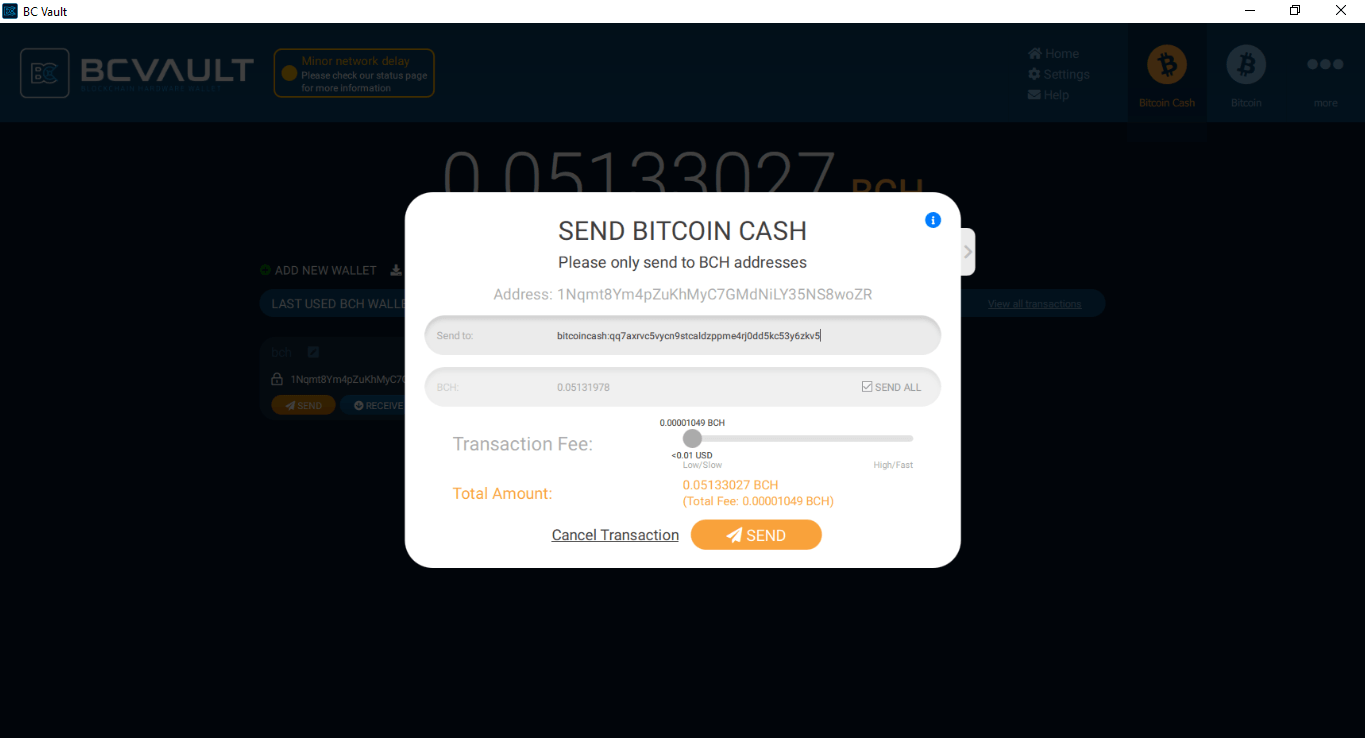
Using a hardware storage device like BC Vault gives me the feeling that I will be able to restore lost coins if I take the proper steps. To back up your wallet, you get two options: using QR codes or backing up with an SD card. My device came pre-loaded with a 1GB card. You can store multiple backups, and you’re encouraged to do so at various points.
User-Generated Randomness
Using the wallet is relatively easy. When you first turn it on, you have to shake it to generate a random seed. This can take a couple of minutes of shaking. Eventually, the process completes. This is similar to the process used at Bitaddress.org, where you use your input devices to create randomness for the creation of your Bitcoin wallet.
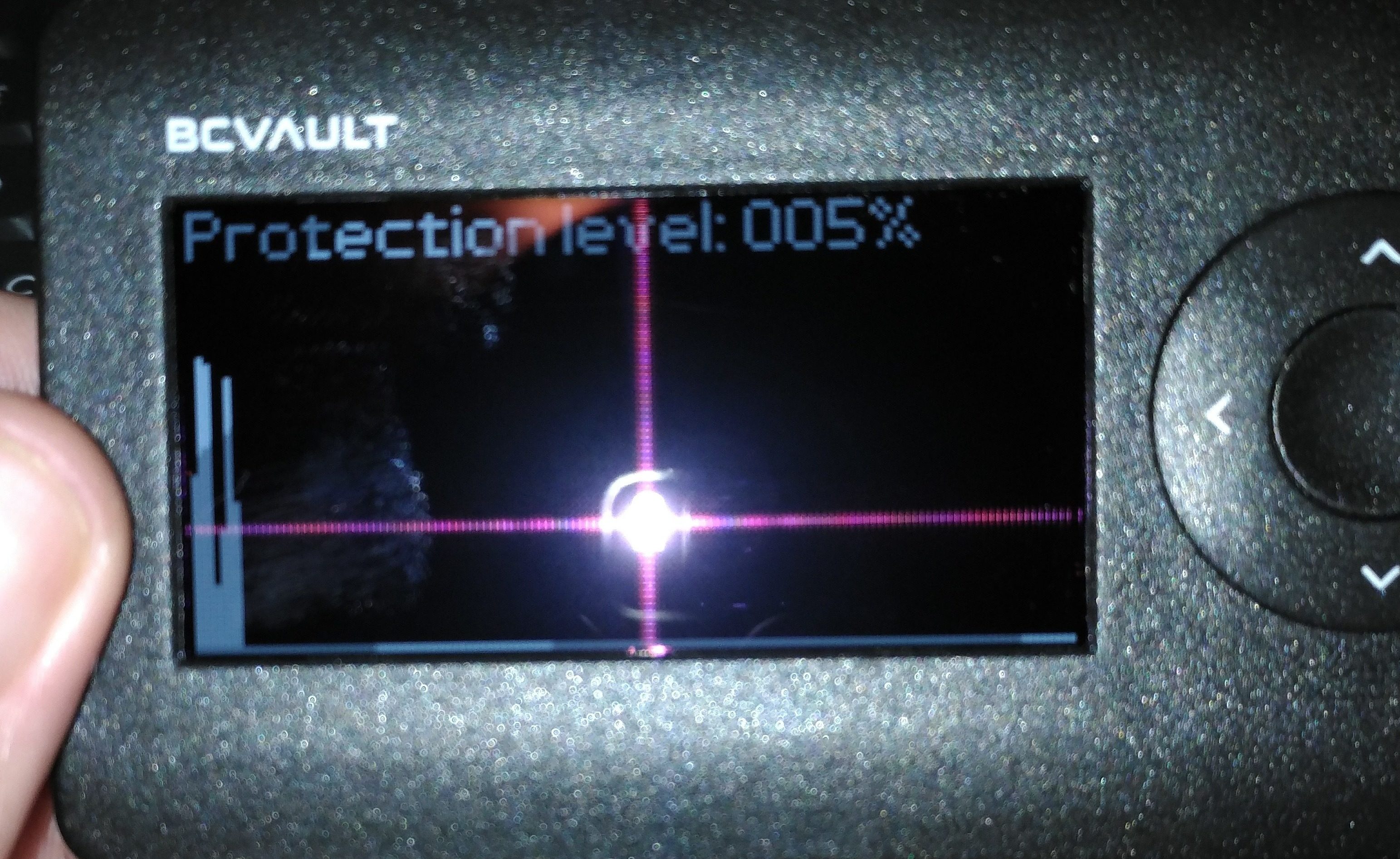
When you generate a wallet, it’s created “non-deterministically,” meaning that two wallets created on the same device aren’t linked to each other. This differs from the approach of using seed phrases, as seen in, for example, Trezor. Real Security alleges that by having a single seed phrase associated with all the crypto in a hardware wallet, that wallet is significantly less secure than their approach. Each BC Vault wallet has a separate non-deterministic generation and passphrase. Effectively, they say they have four layers of security.
It wasn’t immediately evident to me that my “PINs” were different on the computer and the device. The device has no keyboard, but you can come up with any random string of five different buttons to create a PIN for the device. You can also change it at any time if you retain the old one.
Separate Protection for Each Bitcoin Wallet
If you have the crypto stored on the device, but you don’t know your PIN, you might end up out of luck. You can restore a backup, but you’ll still need some information. All of which makes your crypto safer.
The BC Vault motto is, “wallets are for pocket money, vaults are for safekeeping.”
I will say that it feels lighter than it looks. Not flimsy, exactly, but at 42 grams it doesn’t seem like it could withstand a beating. I think that’s particularly important for hardware wallets, that they be able to sustain some spills or even fires.
Each wallet can have a separate password and PIN if you like, which adds degrees of security not possible with regular software wallets. You can have up to four layers of passwords, to ensure that you’re the one sending a transaction: a device PIN, a wallet PIN, a wallet password, and a desktop wallet PIN.
BC Vault Hardware Wallet Is Tamper-Proof & Easy-to-Use
According to the company, the device is very difficult to open and tamper with, which is important, especially if you purchase it from a third-party like Amazon. They admit that Trezor One benefits from the same tamper-resistance.
The process of sending a transaction involves having the device on you and connected to a computer with the software installed. At this point I think the only safe place to store it is in the box it came in. I have four children, after all.
Here’s what it looks like when you want to send a transaction:
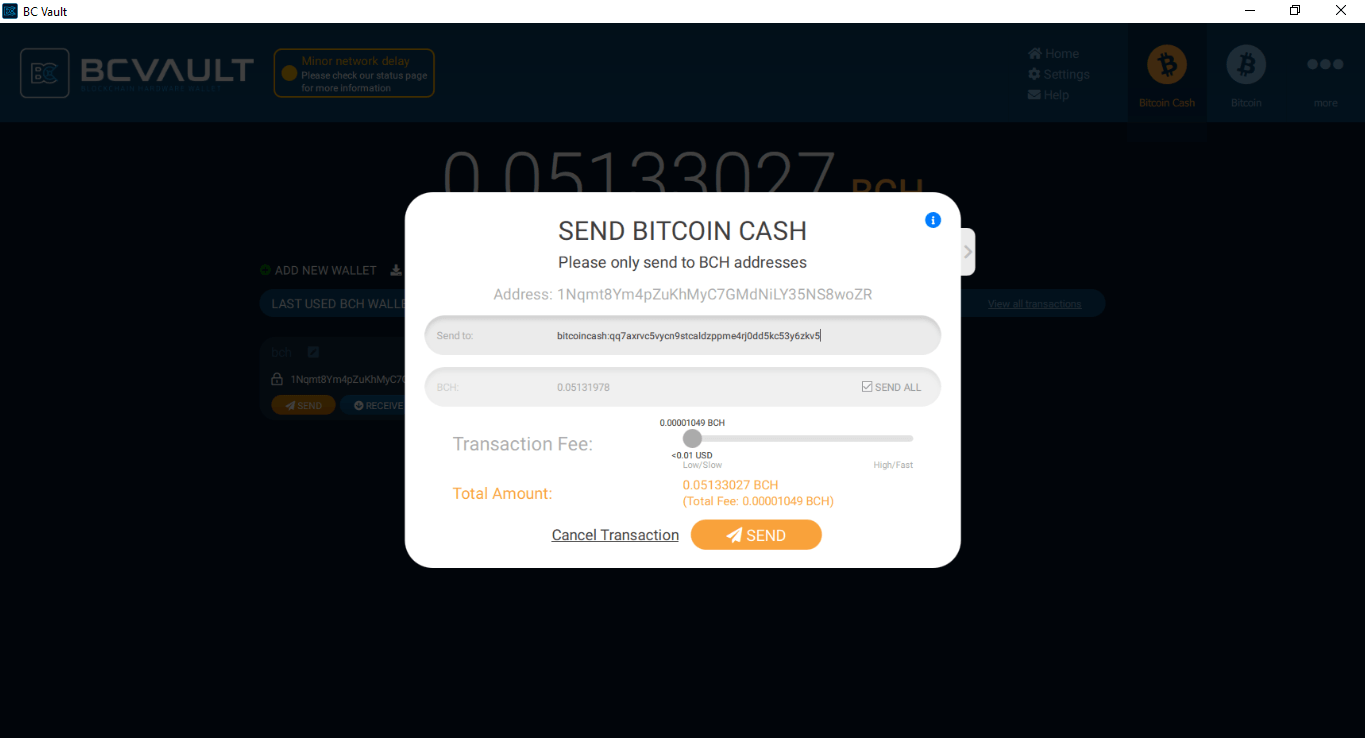

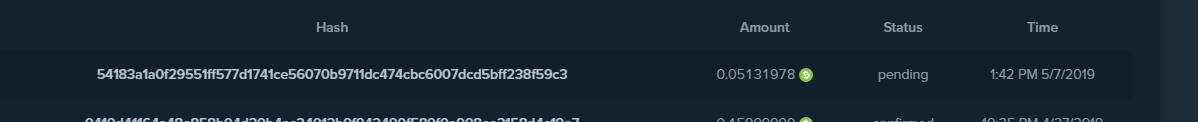
Conclusion: BC Vault Baseline Model Earns a 6.9/10
Going from a hardware wallet/vault skeptic to a user, I will give the experience a rating of 6.9 out of 10 for the base unit.
Much of the issue with it is that, having several young children, I don’t see it as very sturdy.
However, CCN.com also received a limited edition version of the BC Vault made of aluminum. This feels much better, and hopefully, the company will consider doing all its units in this way.

I’ll give the aluminum version a full two points higher, so 8.9 for it. I’ve never used other Bitcoin hardware wallets, but I was interested in trying a non-standard offering. Trezor and Ledger generally dominate this industry, but BC Vault and a few others are working hard to compete.
I think there’s a lot of room for improvement in the design. There’s competition coming up for the hardware storage device world that will be hard to deal with, in the form of major phone manufacturers like Samsung implementing “secure computing environments.”
Considerations Regarding Bitcoin Hardware Wallets
The device is a bit more expensive than I would like, as well. After all, you can get a Ledger Nano for under $60, but this device costs over $150. Real Security would argue that you have to decide how much security is worth to you. They told me that they are working on their supply chain in order to reduce the cost, so they may be a much more competitive option moving forward.
The proposition is essentially the same across the industry: Anywhere from $50 to $200 will buy you a crypto-specific device which can provide an added layer of protection.
I think Real Security will need to leverage a lower price point if they want to gain traction against Ledger and Trezor, but fortunately for them, the hardware wallet is not their only enterprise. They can, therefore, afford to sell fewer units due to the higher price tag. Regarding the cost, a Real Security representative told me:
“If one buys Ledger Nano S or Trezor One which give the seed recovery phrase unencrypted, and adds to the price something like CryptoSteel, the current price of BC VAULT is not that exaggerated.”
The decision to get a BC Vault instead of a Ledger or Trezor will be based on things like form factor, and in this the BC Vault is very competitive. Its large screen makes it easier to understand what you’re doing. A keypad or something might be a nice addition, but the more complex a device, the riskier it is to physically use.
If you’re holding a lot of crypto, using a device like BC Vault is not a large expenditure. The alternative is to risk losing all of your funds, a risk you still face if you don’t follow basic security practices.
To prove the security of the device, every BC Vault comes pre-loaded with over 1 BTC, which you’d have to find a vulnerability or guess the PIN code to actually use.
They call this the “bounty wallet” for a good reason – it’s your payment if you find an actual vulnerability in the device and manage to access the more than $9,000 (at current prices) stored on every device.
Overall, the experience of using a hardware wallet isn’t bad. Would I have spent $150 on it? Only if I still had lots of crypto. If you’re considering a Bitcoin hardware wallet, BC Vault is currently one of many viable options.